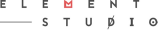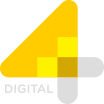Users are expected to change their passwords on a more frequent basis, to something more complex. This often leads to lost or forgotten passwords and places a huge burden on the IT help-desk; the bigger the organisation, the greater the burden.
By introducing a self-service, two-factor authentication process the user takes responsibility for the process without having to involve the helpdesk. Users are able to to reset their password following a two-factor authentication process that combines a pre-enrolled secret question alongside their authentication device of choice. Authentication options include:
- SMS: Pre-Load, Real-Time Flash, 3 Codes or Periodic
- Smart Phone Soft Token: Android, Apple, Blackberry, Microsoft
- OneSwipe: Log-in via QR scan
- Desktop Soft Token: PC or Mac
- Voice Call: Mobile or Landline
- Email: Pre-Load, Real-Time, 3 Codes or Periodic
Once authentication is complete, the user is asked to enter a new password that complies with the organisations password regulations. SecurPassword then resets the password in real-time. Many organisations are experiencing a rapid return on their investment with some seeing a 100% reduction in helpdesk requests to reset passwords

Key features of SecurPassword
Passwords are reset via tokenless two-factor authentication
Use your mobile phone to prove your identity before resetting
Notification of password expiry is delivered via SMS
Save up to 90% of on-going helpdesk-based password resets
Automatically deploy users via LDAP group membership
Remote password reset via browser
Local password reset at point of logon
Fixed annual cost on a pay-per-user basis with no hidden extras
CLIENT TESTIMONIALS - VIEW ALL
They have been able to offer several services from various accredited suppliers, enabling us to rotate suppliers in line with best practice, whilst maintaining a relationship with one Account Manager. We look forward to continuing to work with them in the future."